GrAPFI
Protein ‒ EC-Annotation
Graph Based Automatic Protein Function Annotation
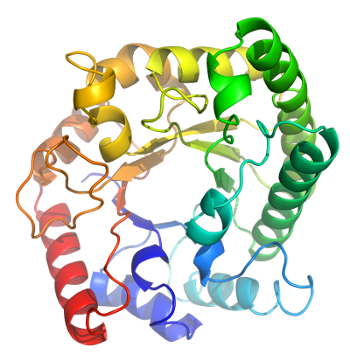
Graph Based Automatic Protein Function Annotation
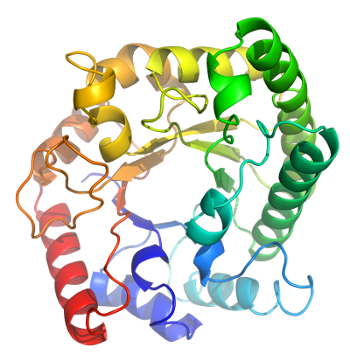
To use GrAPFI for annotating protein with Enzyme Commission (EC) number, please follow one of the following ways:
Prepare your fasta file with protein sequence. Then run InterproScan locally or using REST API. Extract Interpro domains from the output file. And prepare the tab separated domain file where first column is protein id and rest are InterPro Domains. Protein-id IPR-Domain IPR-Domain Finally choose the upload option to upload the domain file.
OR, If you already the have the InterPro Domain signatures for a particular protein, please use the second option. Enter only the Interpro Domains separated by comma.
OR, If you only have a sequence, you can use the 3rd option. Enter your peptide sequence and click the 'Annotate button'. It will connect to InterProScan through REST API to get InterPro domains and run GrAPFI to find the annotation. Generally it takes longer time to get the result in this case.
You can also set the filtering parameters:
Minimum Jaccard Similarity Index is used to filter weakly linked neighbors. Default is 0.3
Maximum Jaccard Similarity Index is used to ignore higly similar neigbors. Default is maximum i.e. 1.0.
The Top K parameter finds the top K number of prediction if available. Default is 1